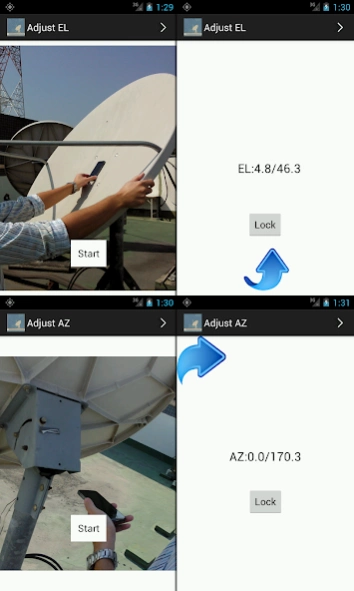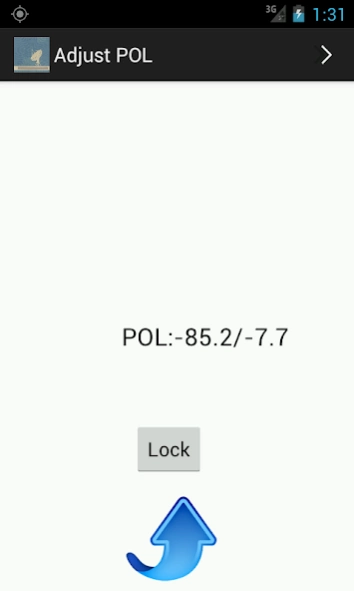dishpointer 2
Paid Version
Publisher Description
dishpointer - Designed to help you point your dish to the satellite you want!!
This application is designed to help you point your dish to the satellite you want.
DishPoint: Point your phone towards the sky to see on the live camera screen where the satellites are, any line of sight (LoS) issues and the look angles. Couldn't be easier to install your sat dish with this augmented reality satellite finder.
Pain Point
- Installation of a satellite dish to get the best signal quality, that requires expertise and experienced installation
- When making changes or installing a new satellite dish will need to hire a technician to install
satellite dishes every time
Instruction
- Select satellite from list by name or position
- Select satellite dish to find the offset of each dish
- Measured perpendicular of the satellite dish
- Find satellite through the camera for obstructions between satellites to satellite dish, display Show the position of the satellite, display azimuth,elevation angle
- Find the elevation angle (EL) of the satellite dish. Hold mobile on a front of plate in the center of the satellite dish. Adjustment satellite elevation ‘s angle up or down to the correct angle
- Find the azimuth angle (AZ) of satellite dish. Hold mobile on back of plate to get away from the plate about 10-15 cm. rotating satellite dish to the left or right to the correct angle. User can see the arrow on the screen or listen to the audio.
- Find the polarization angle of the receiver (LNB). Hold mobile on LNB, rotating LNB up or down to the correct angle. User can see the arrow on the screen or listen to the audio.
Keywords: dishpointer,satfinder,dishalign,elevation,Dish,satellite dish,signal,azimuth,Pointer,Satellite
About dishpointer
dishpointer is a paid app for Android published in the System Maintenance list of apps, part of System Utilities.
The company that develops dishpointer is kittidech vongsak. The latest version released by its developer is 2.
To install dishpointer on your Android device, just click the green Continue To App button above to start the installation process. The app is listed on our website since 2014-10-09 and was downloaded 121 times. We have already checked if the download link is safe, however for your own protection we recommend that you scan the downloaded app with your antivirus. Your antivirus may detect the dishpointer as malware as malware if the download link to com.ipstarpointer.app is broken.
How to install dishpointer on your Android device:
- Click on the Continue To App button on our website. This will redirect you to Google Play.
- Once the dishpointer is shown in the Google Play listing of your Android device, you can start its download and installation. Tap on the Install button located below the search bar and to the right of the app icon.
- A pop-up window with the permissions required by dishpointer will be shown. Click on Accept to continue the process.
- dishpointer will be downloaded onto your device, displaying a progress. Once the download completes, the installation will start and you'll get a notification after the installation is finished.